Google, the developer of GSuite, has created many tools that make the lives of individuals, and businesses, easier. This includes GSuite and Cloud storage. One of the benefits of storing your files to the cloud is the ease of collaboration, especially in today’s Work-From-Home environment.
GSuite enables us to stay connected. It also allows users to save their documents securely online so that they can be accessed at any time while on a desktop, mobile device, or tablet.
Today, we want to show you the amazing features of Google Tasks. It is a significant innovation created to simplify life with its new user-friendly, simpler, and appealing interface.
Google Tasks allows you to create a to-do list within your Gmail app. When you add a task on the platform you then have the option to add subtasks, as well. This versatility makes it easy to add tasks and even subtasks related to emails whether they are personal or business related.
How add tasks on Google Tasks on Gmail:
1. Open your email through your browser

On the right side of Gmail, click on the cog (Settings) and choose the “Comfortable” view.
2. Once the “Comfortable mode is selected, choose Google Tasks.


3. You can also open and email, and if you want to add it as a task, simply click on the add task at the top of the email.

4. After clicking it, click “Get Started” to add it as a task.
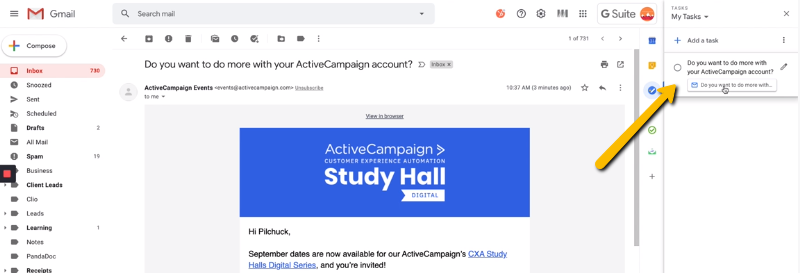
5. Once you have created the task, you can click it and then create subtasks. By creating subtasks, you can personalize the things you need to do regarding a specific email.

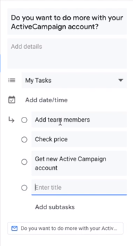
That is how to use Google Tasks.
Google Tasks can be used to enact different strategies within your daily schedule. For example, you might use it as a to-do list, a schedule for emails, or as a reminder application. Whatever you do with Google Tasks it will be sure to make life easier and clearer.




I’m so happy to read this. This is the kind of manual that needs to be given and not the random misinformation that’s at the other blogs. Appreciate your sharing this best doc.
Glad you enjoy it!
Keep visiting for more blogs like this.