High Level CRM is a great app that has many built-in tools. One of the tools you can find inside High Level CRM is the Form builder.
In order to create a Form in High Level CRM you just have to follow these simple steps:
- In your High Level Account select “Sites” on the left side bar menu:
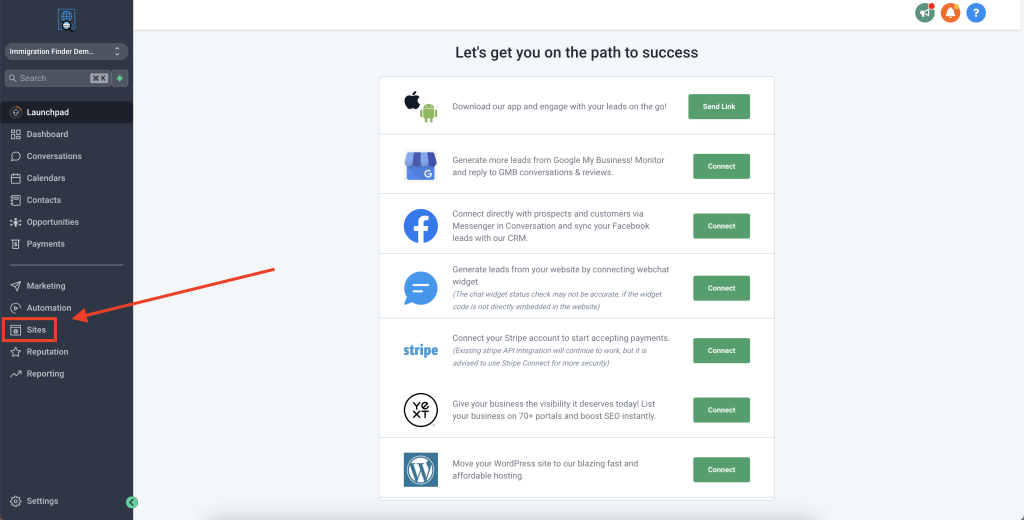
2. Inside “Sites”, select “Forms”:
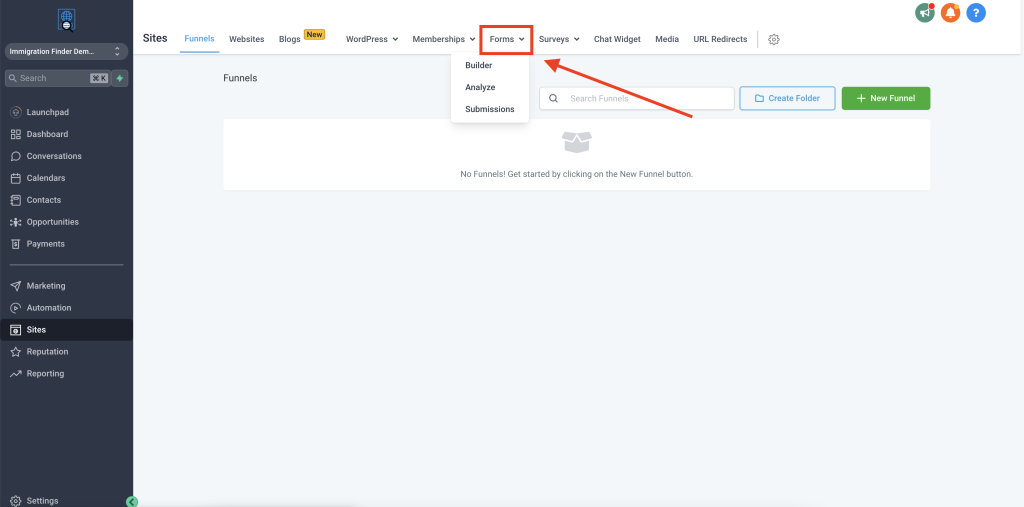
3. Under “Forms”, you’ll be able to select “Create New Form”:
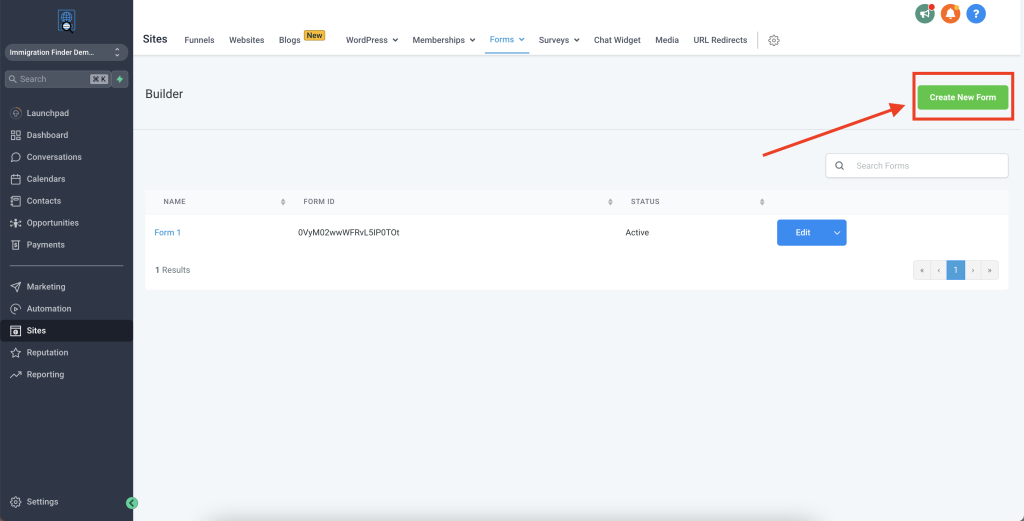
Once you are in your new form you have the choice of picking from the Standard Questions, which include, First and Last Name, Phone Number, and Email, amongst others:
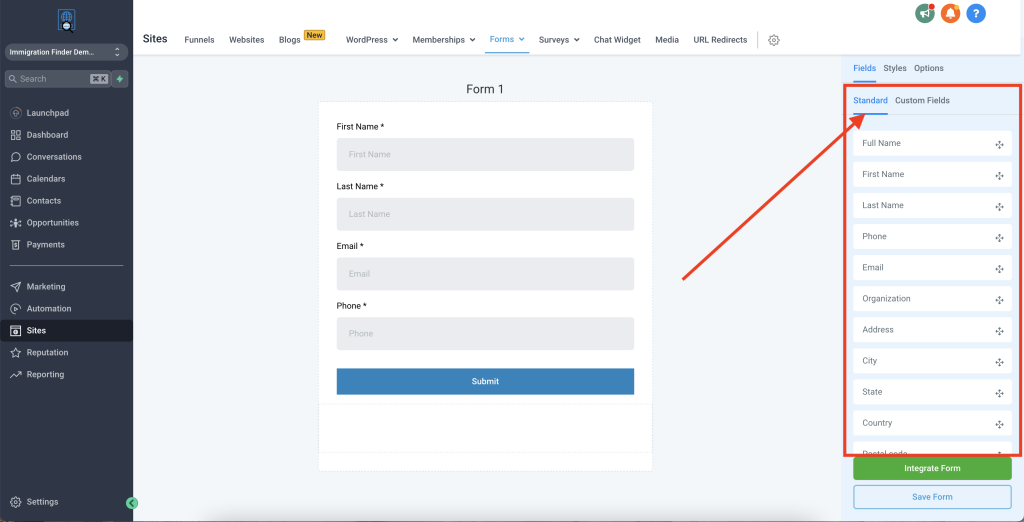
Or you can create a Custom Field:
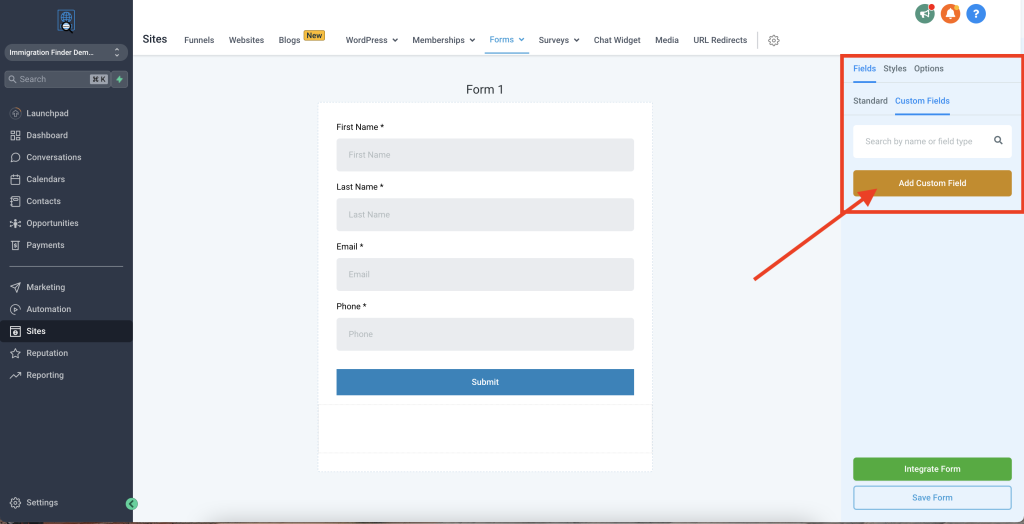
The Custom Field will allow you to create a variety of different Field styles:
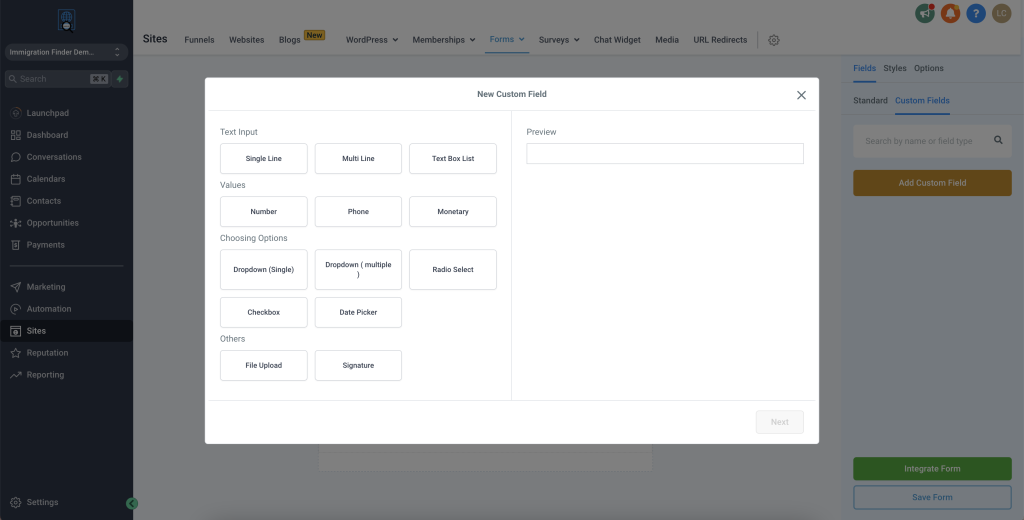
You can also choose to make a specific question required:
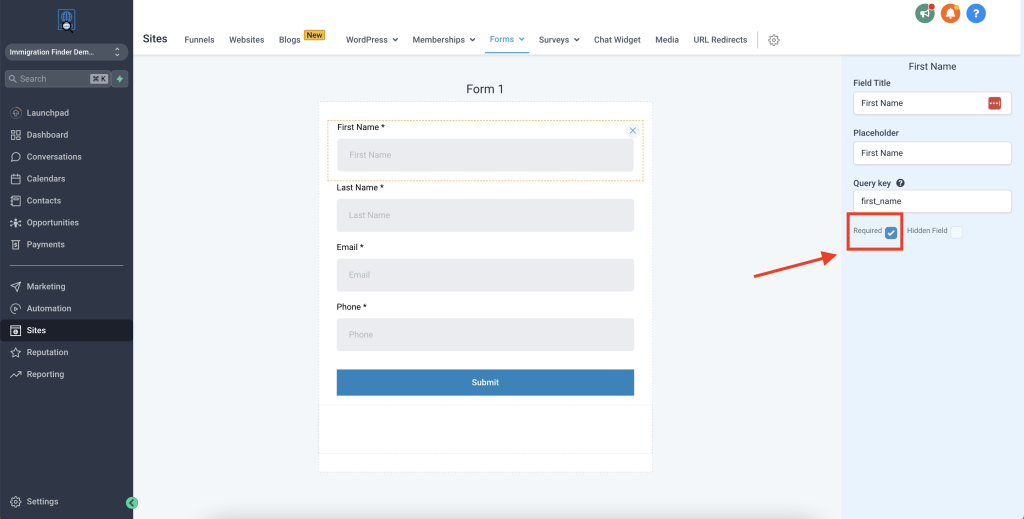
To add a question, simply drag it from the right side menu, to the form.
You can also choose to add a button, which you have the option to customize. In order to do this, simply drag the button field onto the form and click on it:
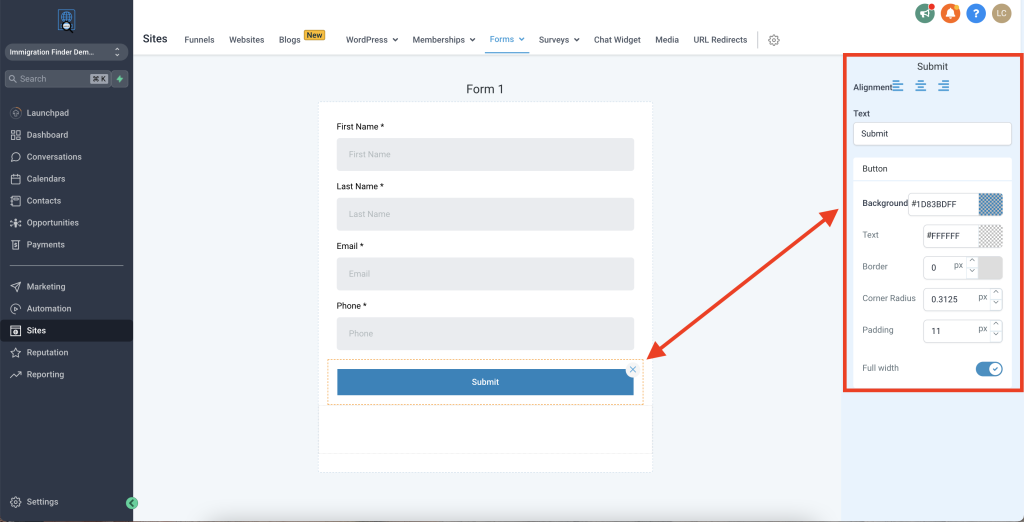
In addition to this, you have the option to customize the form by selecting “Styles” at the top of the right side menu:
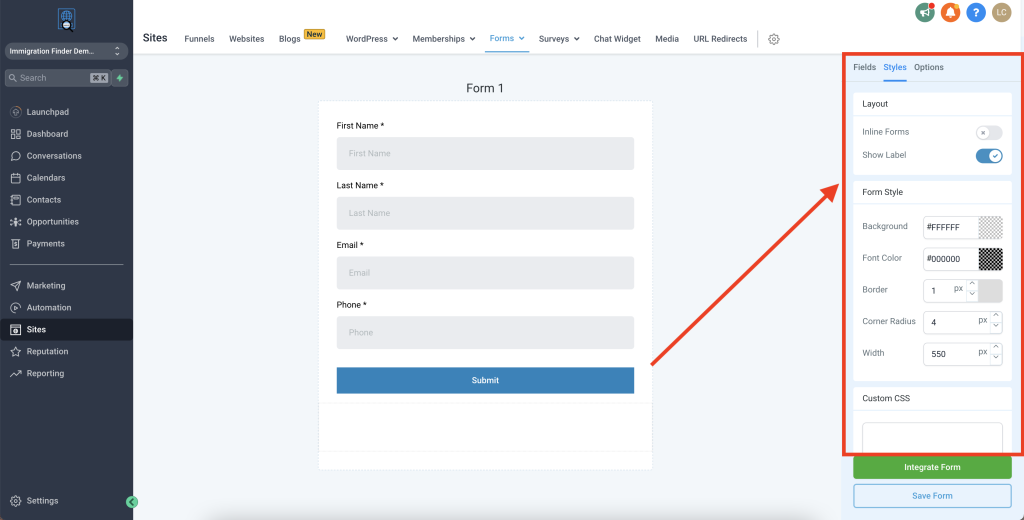
Furthermore, in the “Options” section of the right side menu, you will be able to rename your form, select a submission message, and more!
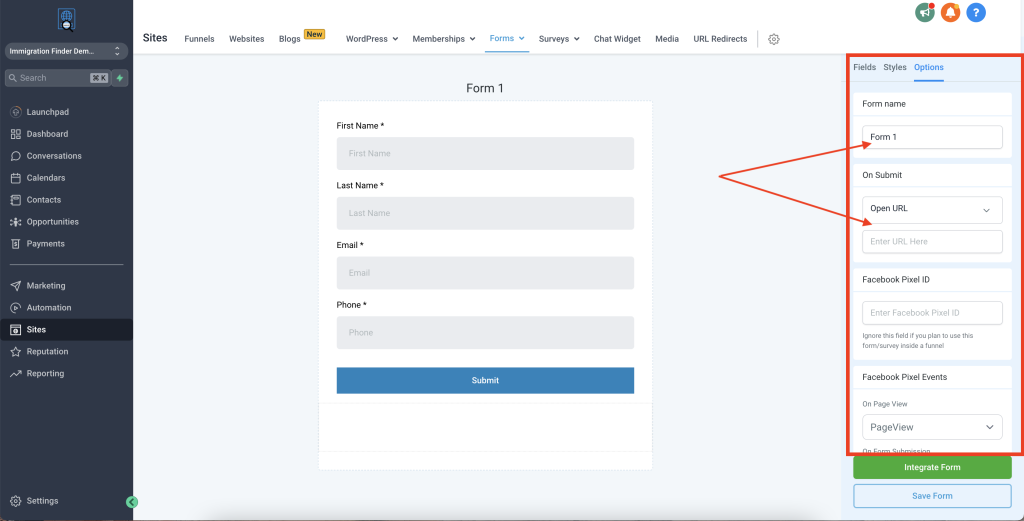
Lastly, select the “Integrate Form” button to embed the form, or to access the form’s url:
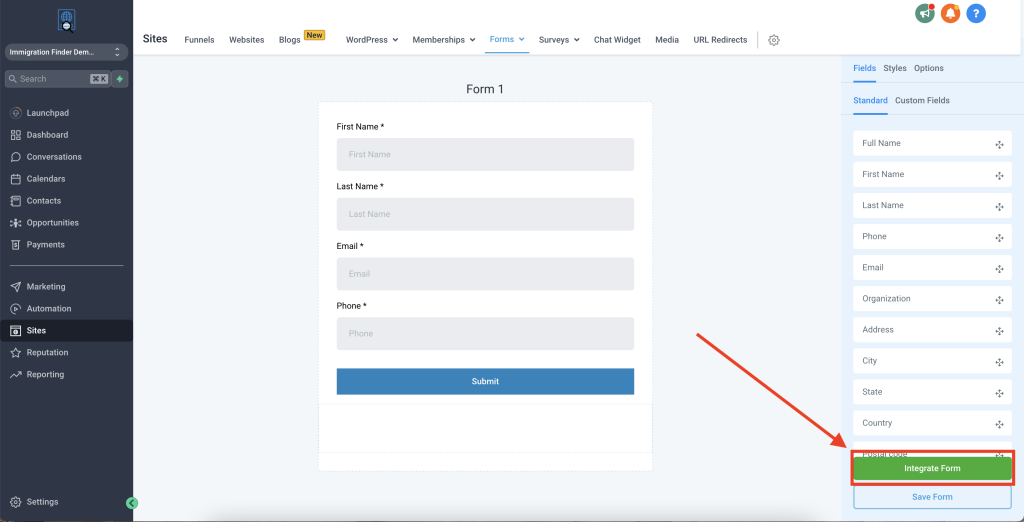
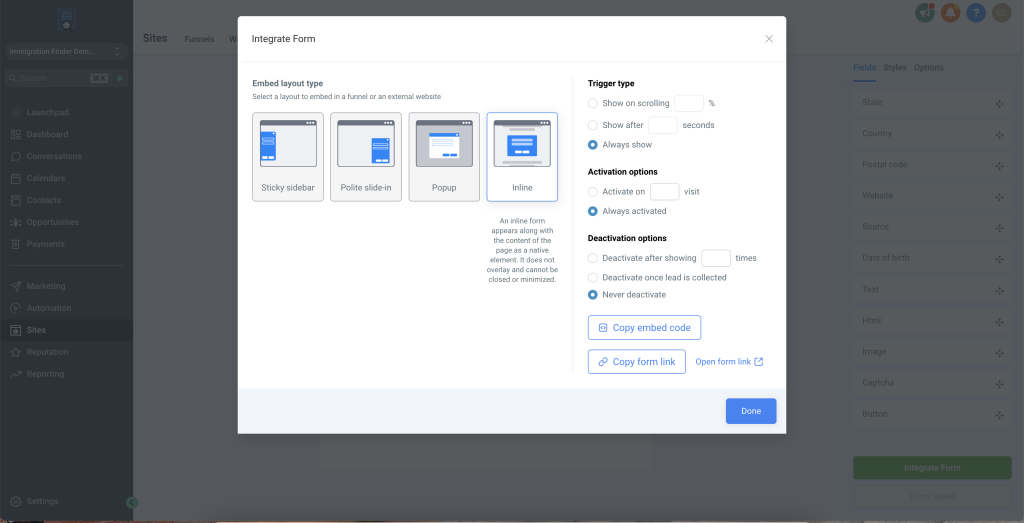
And of course, don’t forget to “SAVE” your form!



