RingCentral has been a staple company when it comes to cloud-based communications. Cloud communications, collaboration, and contact center solutions offer employers more than a platform for connecting employees, partners, and customers. They generate impactful business value, driving business value, and commercializing quality cloud communication.
Cloud communications for startups can seem intimidating at first, but they can also be a real game changer for personal or business use. From supporting growth and team collaboration to helping you access the best target audience anywhere in the world, the benefits abound for almost all people that will use the system.
How to add it on your browser
- First, you need to open Google Chrome and go to Extensions. Search for RingCentral Chrome extension and click on add to Chrome.
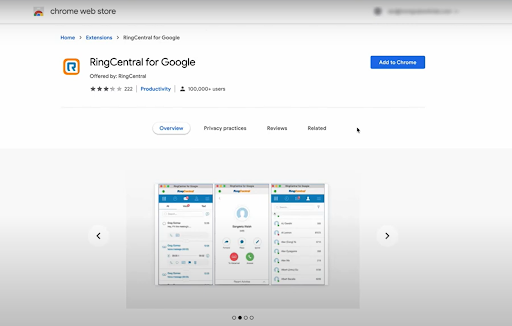
- Login to RingCentral, and click on the RingCentral extension and choose options. It will show you all the settings you can customize for the extension.

- You need to choose Quick Access on the Options menu, and select the ‘Show RingCentral on all websites (unless blocked by yellow)’ setting.
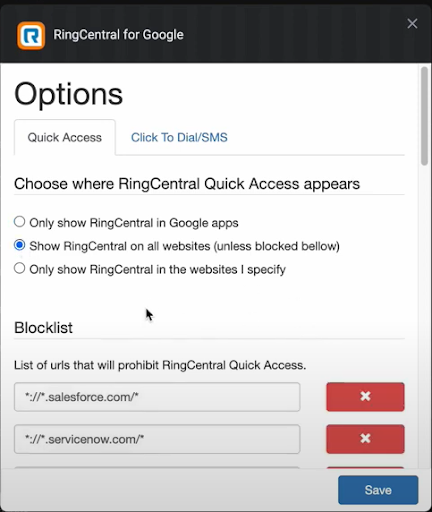
- Make sure on the ‘Click to Dial/SMS’ tab that there are no blacklisted URLs, depending on your preference – then click ‘Save’.
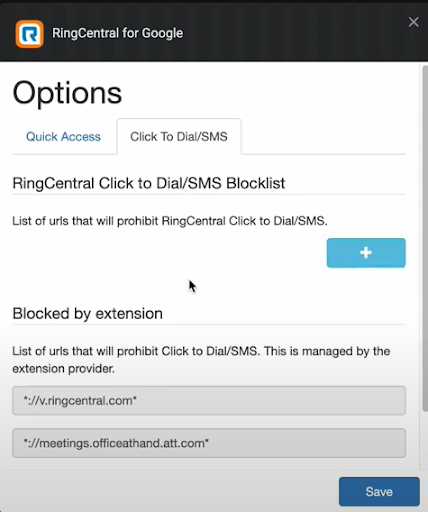
- After installing, you can try it out by going to any website, and by hovering on the phone numbers, you will see three icons: Call, SMS, and the RingCentral logo. You can simply click phone numbers to call or send a message which makes it easier for users to save phone numbers straight from the web.
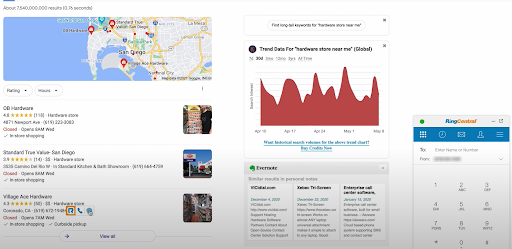
Be it for business or personal use, adding the RingCentral extension on your browser could really make your life easier!



