Do you ever find yourself getting easily distracted at work, and you always end up browsing the same website, when you should be getting work done instead?
It’s okay, it happens to most of us.
Here is a quick and easy way to block a website on Google Chrome, so that you can concentrate on your work and avoid ending up browsing the same websites over and over again.
The first step is to go to the website you want to block. In my case, this is Youtube.
Once you are on the website, click on the lock icon on the address bar:
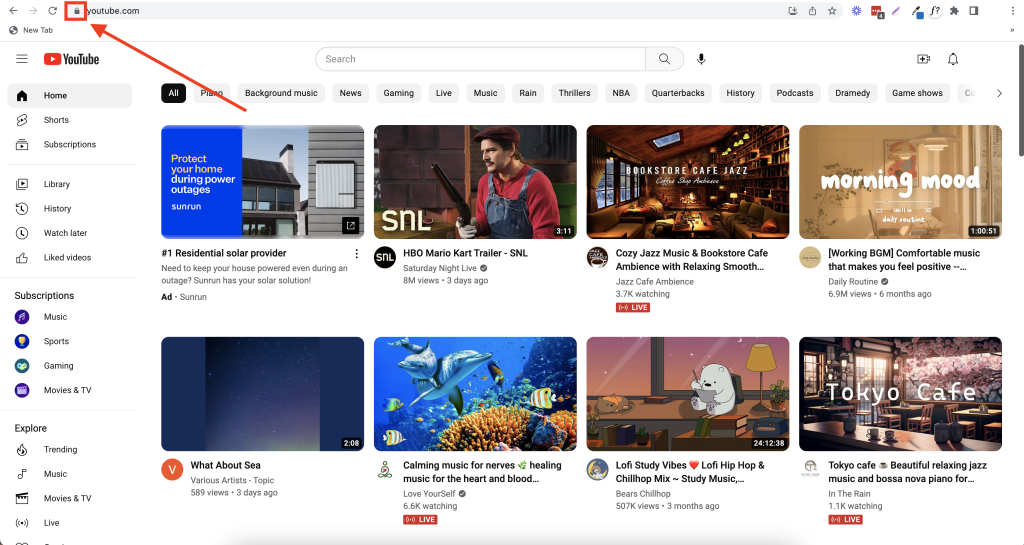
Here you will select “Site Settings”:
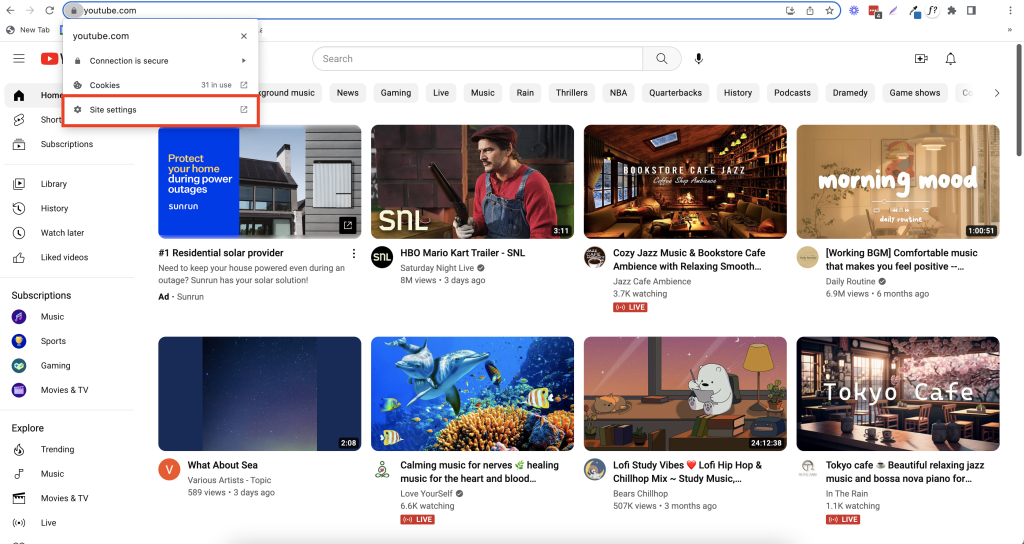
Go to JavaScript and select “Block”:
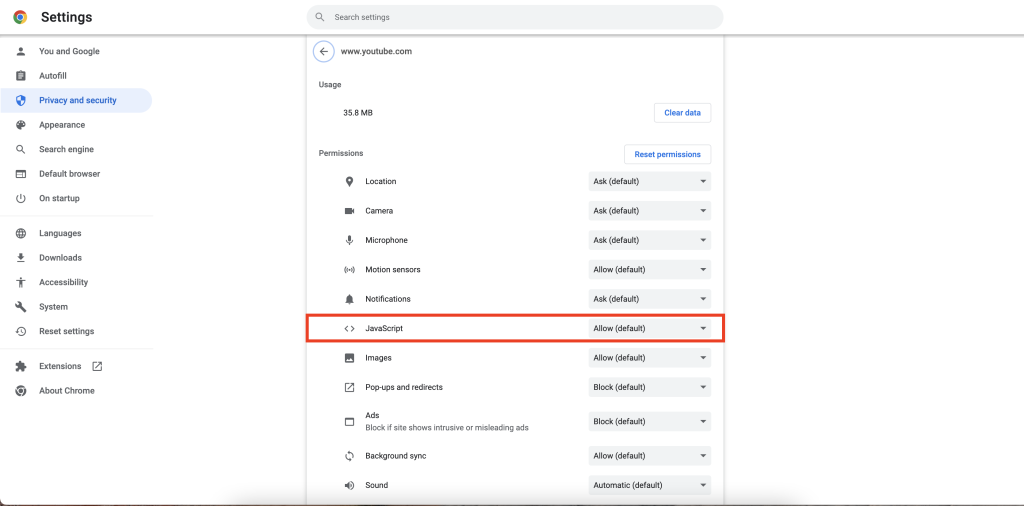
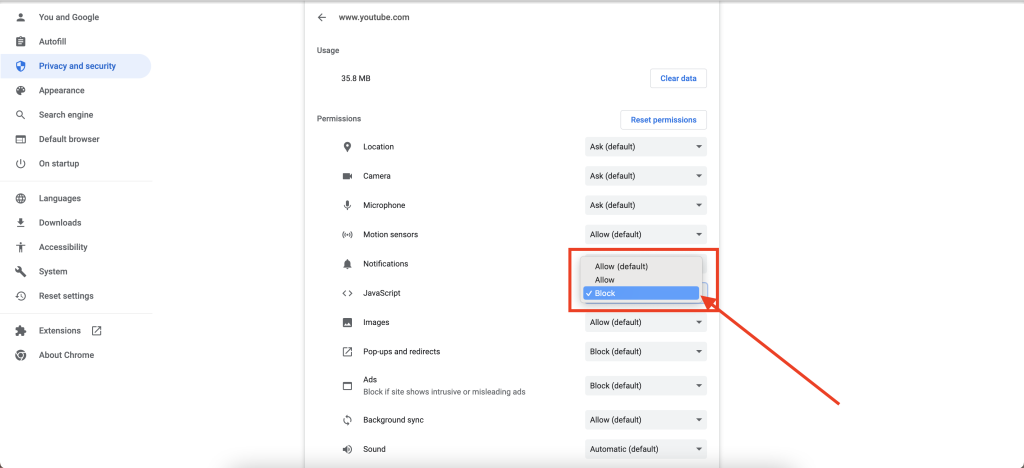
Lastly, refresh your page, and you will see it is now blocked!
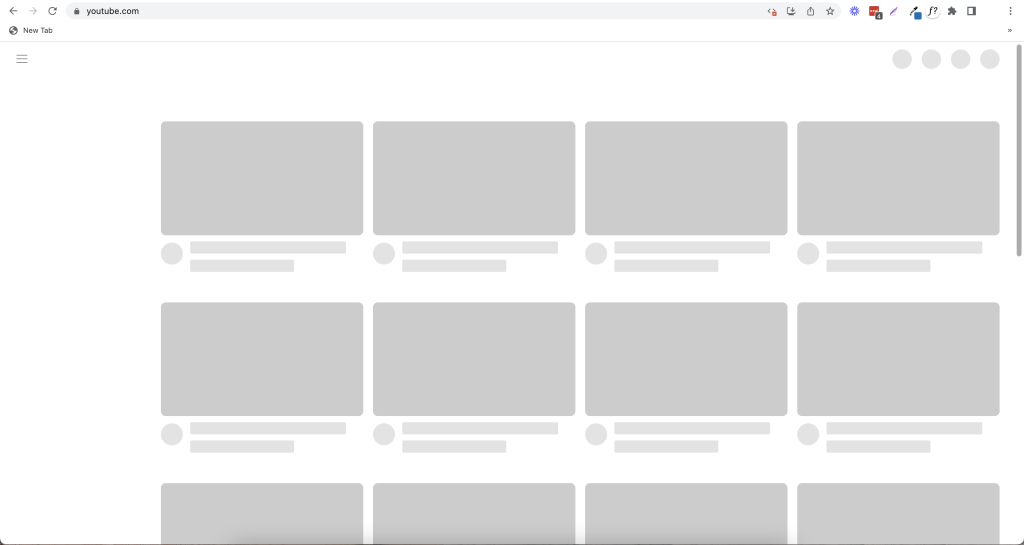
Back to work now…



