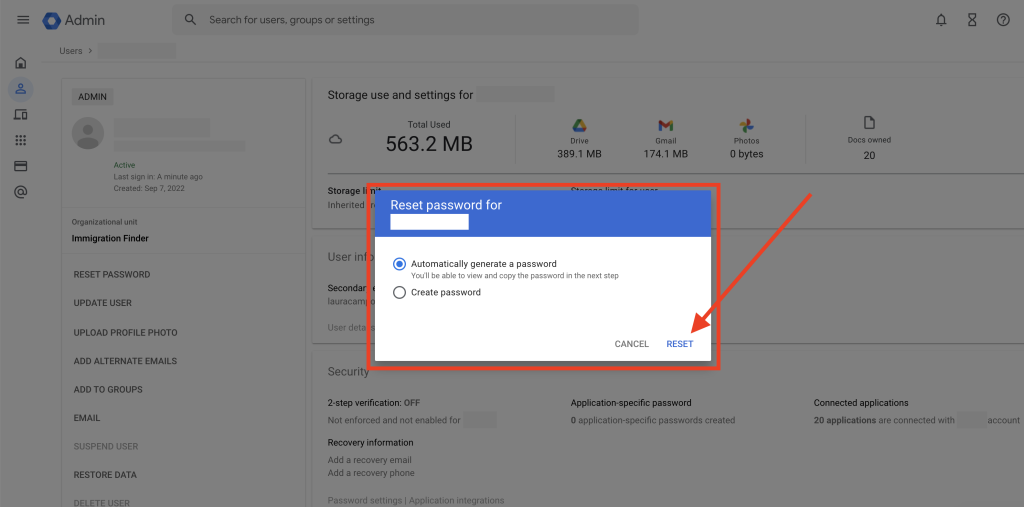This is the first blog of our series showing you how to manage accounts on Google Suite or Google Workspace.
Google Suite allows you to set up business emails, shared calendars, video meetings, and much more.
For this particular series of tutorials you will need to have access to the admin account for Google Suite, and go to admin.google.com
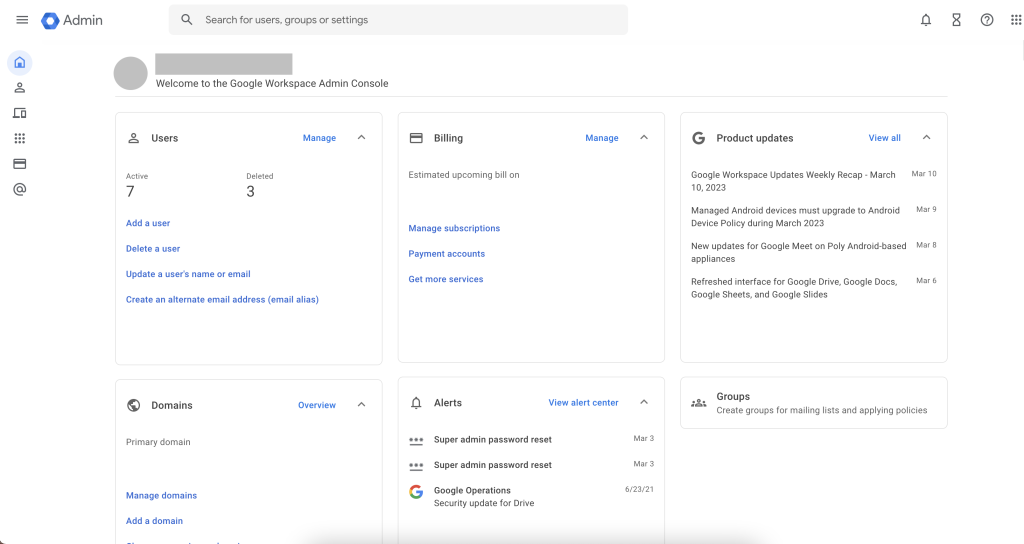
Once you are here, in order to reset a password click on “Manage” under the section “Users”.
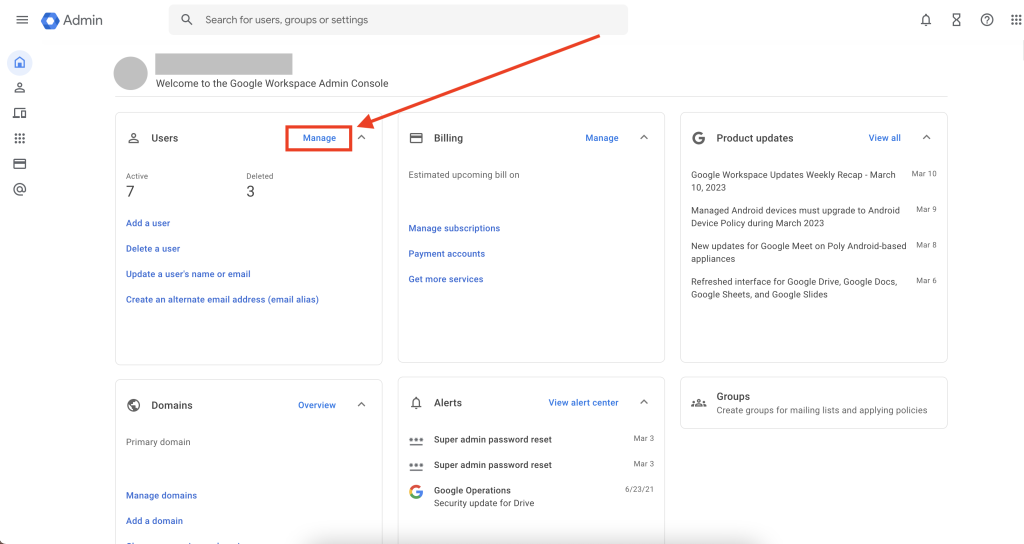
Here you will be able to see all the users you have under your account and choose the one you want to reset the password for.
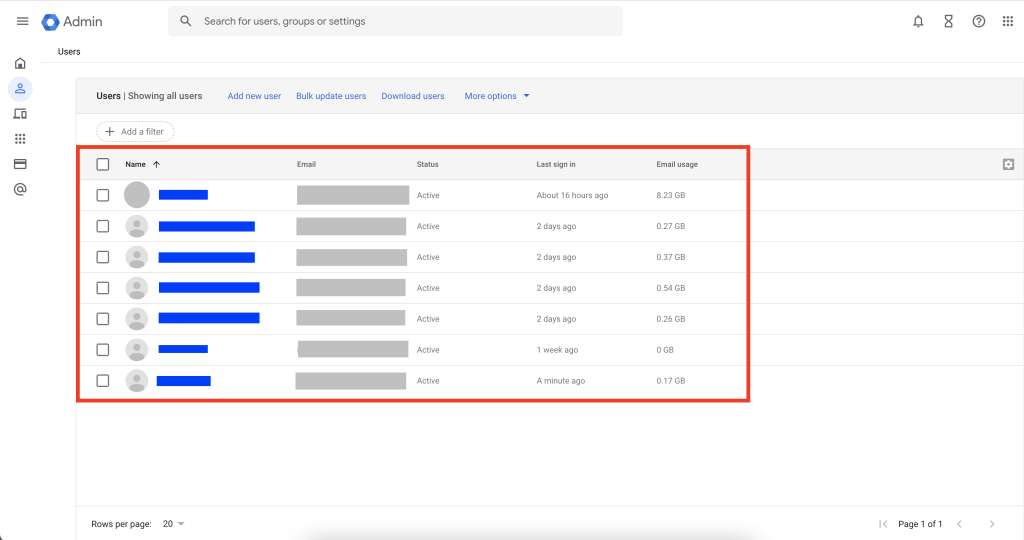
Once you have selected the user you will see the RESET PASSWORD option at the top.
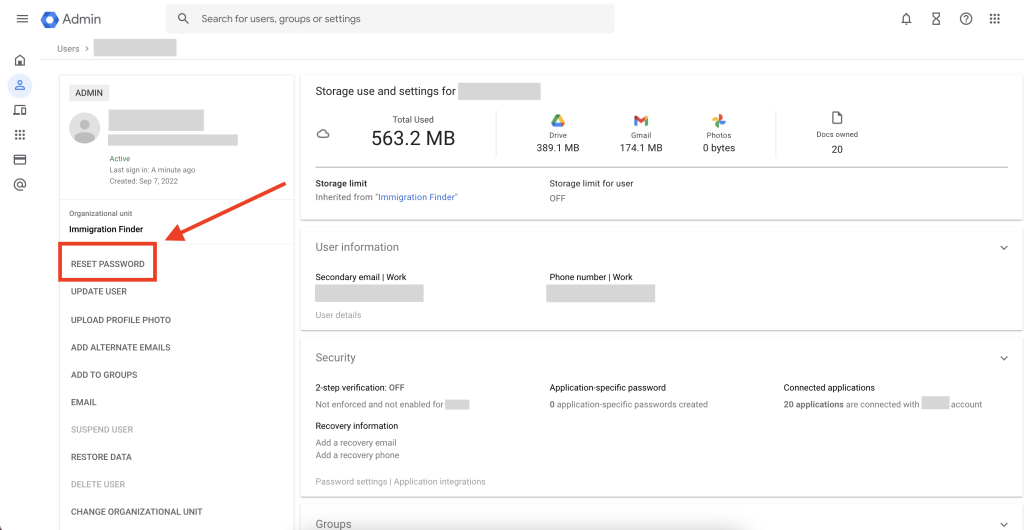
When you click it, it will give you the option to “automatically reset password”, and you will be all done!