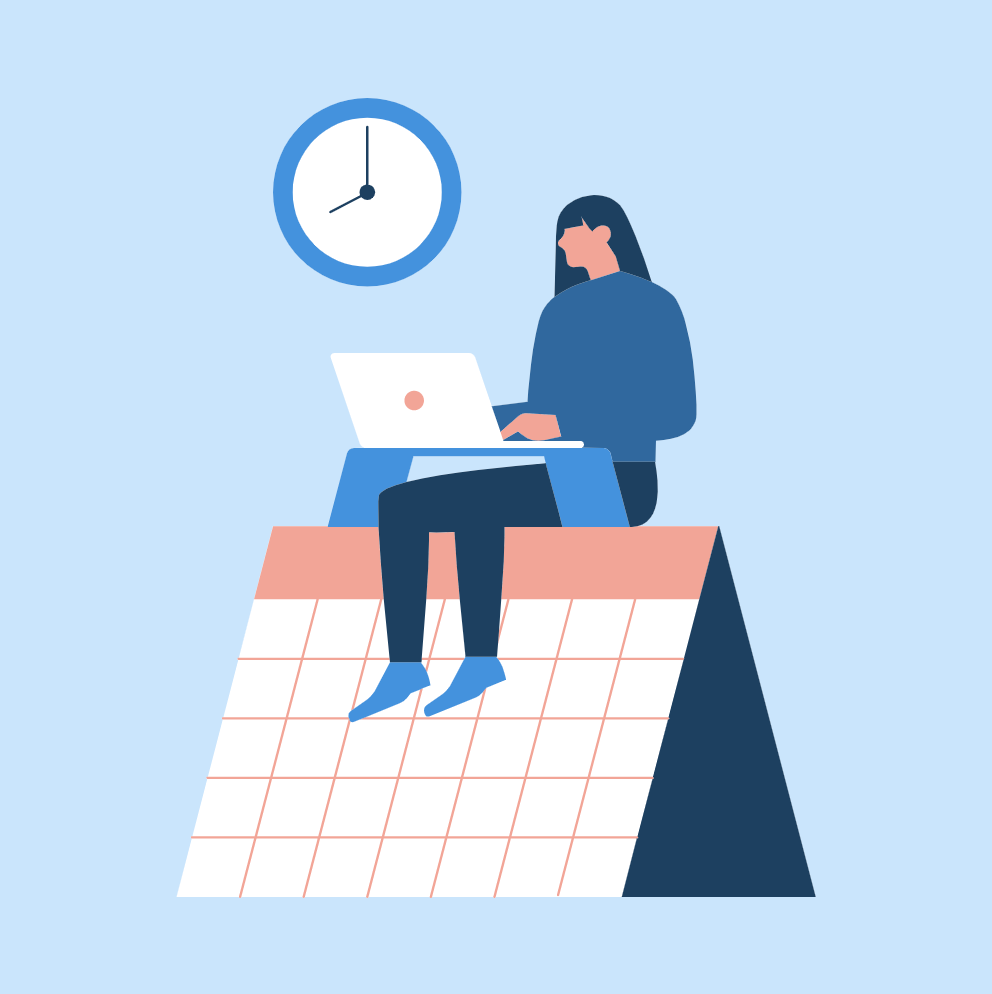Continuing with the Google Meets tutorials, this blog will go over how to create a Google Meet Video Meeting using your Google Calendar.
At Immigration Finder, we use Google Workspace and it is easy to use and accessible.
In order to create your Google Meet Video Meeting open your Google Calendar. Here you will select the day and time you want your meeting to happen at:
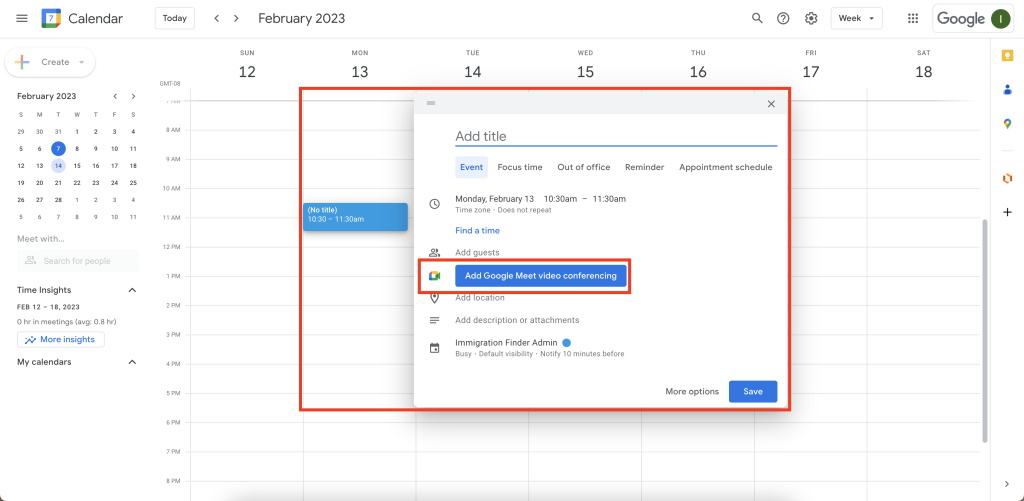
This will trigger a pop-up that will include the following:
- Meeting name
- Meeting Time and Date
- Meeting Guests
- Location
- Join with Google Meet button
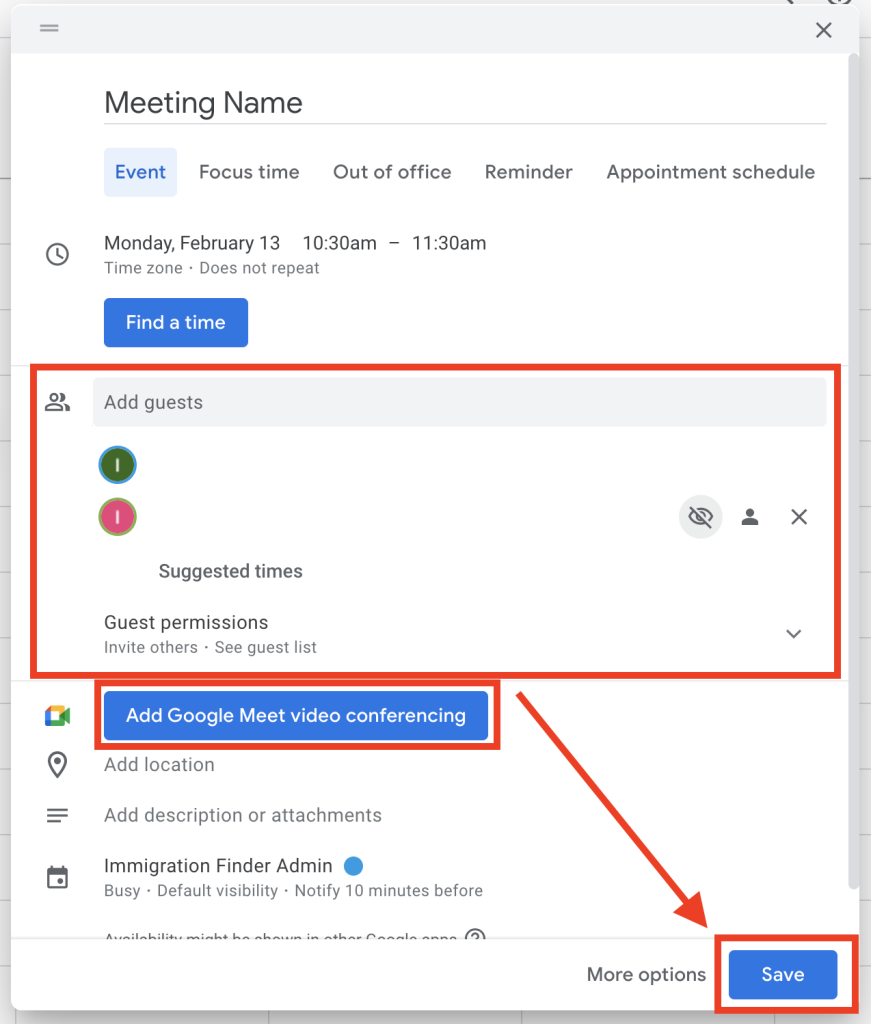
Once you have all your information and click save it will show up on your calendar:
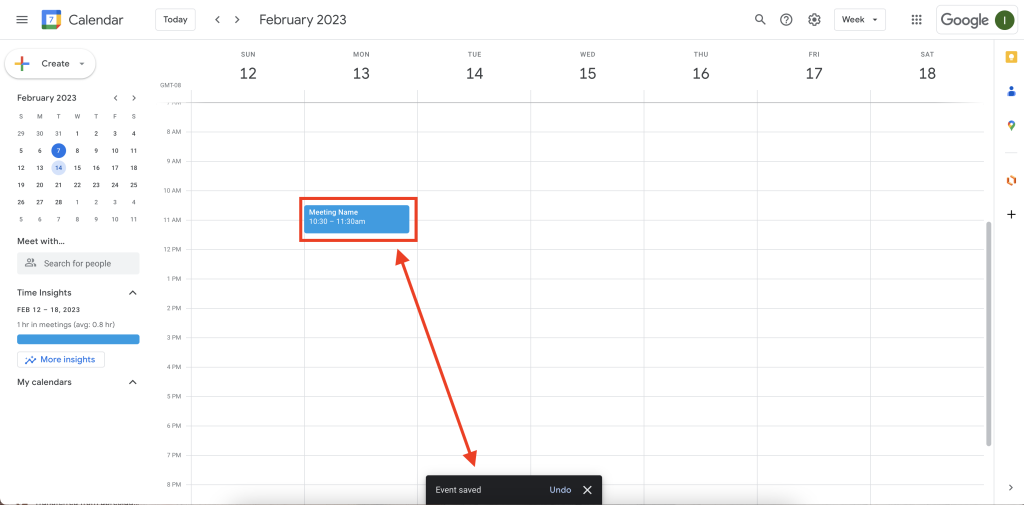
Lastly, whenever it’s time for your meeting, simply click on the Join with Google Meet button and it will redirect you to the meeting space!
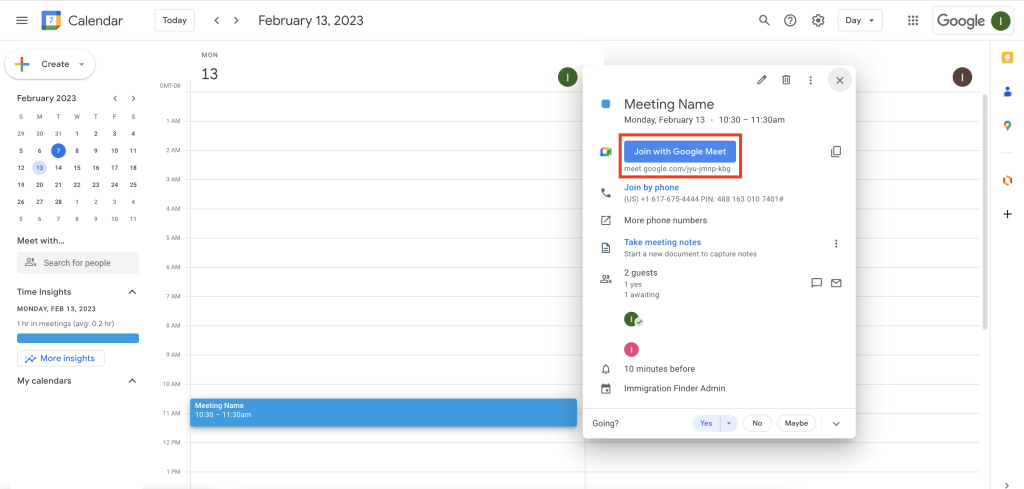
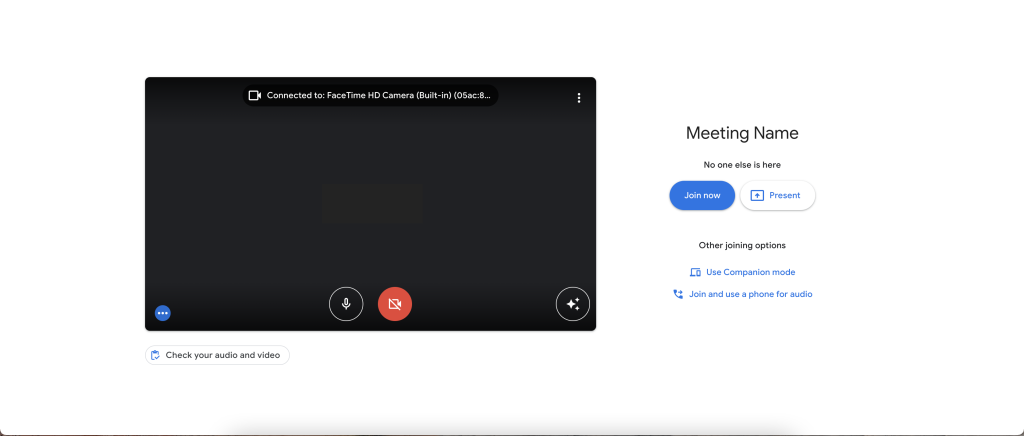
Happy Conferencing!