Did you know there is a way to access your Google Drive files right from your Desktop?
The app is called Google Drive File Stream, and it has a pretty easy set up process that I will share with you here.
For starters, you will want to look up “Google Drive File Stream Download” on your Google search bar.
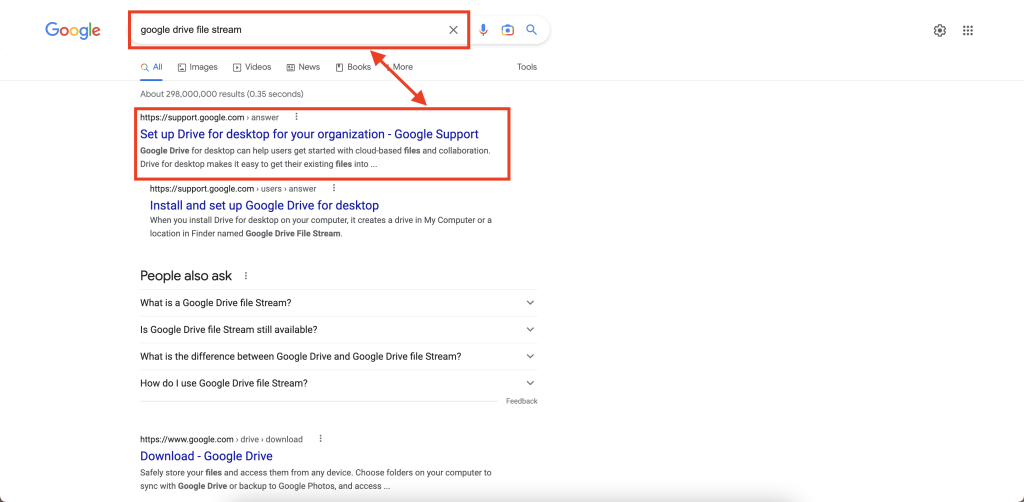
This will take you to the instruction page, which includes several steps.
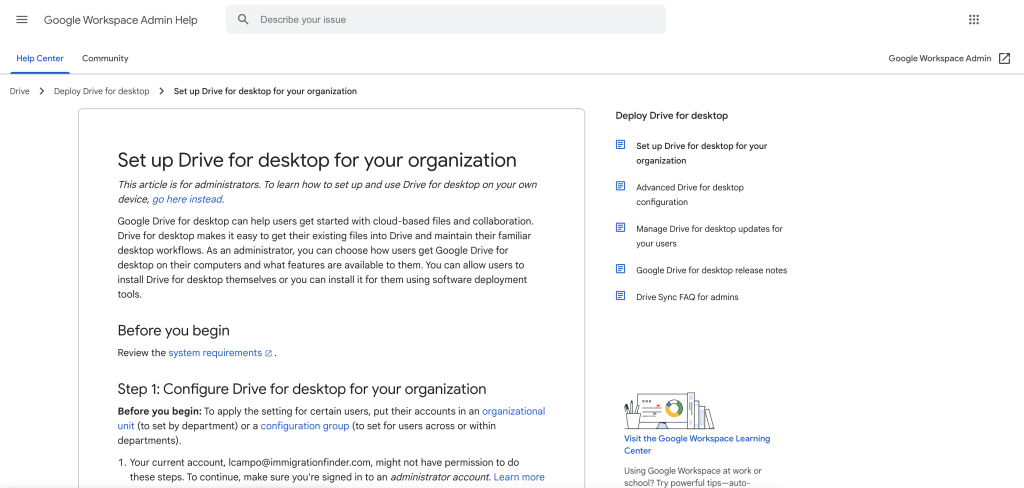
To make this easier, you can just scroll to where it says “Download” and choose your computer’s operating system.
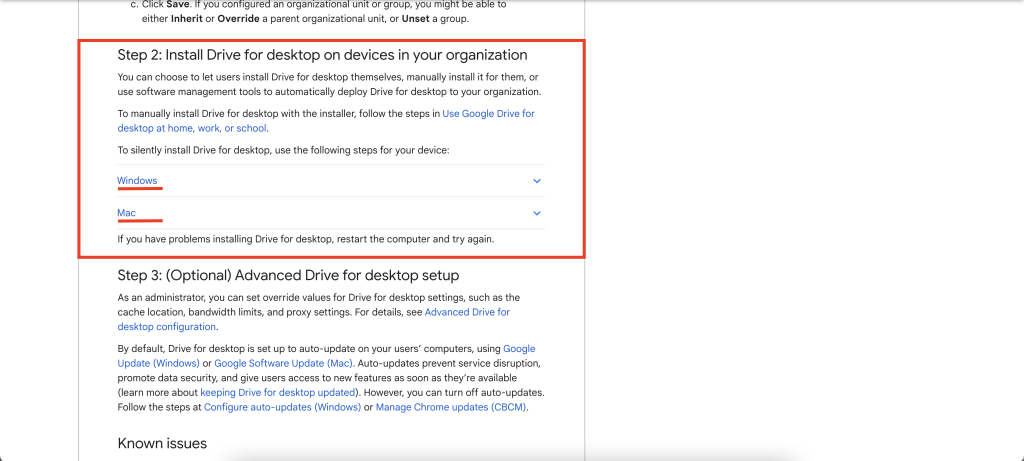
Whether you use Mac or Windows, the process will be very similar.
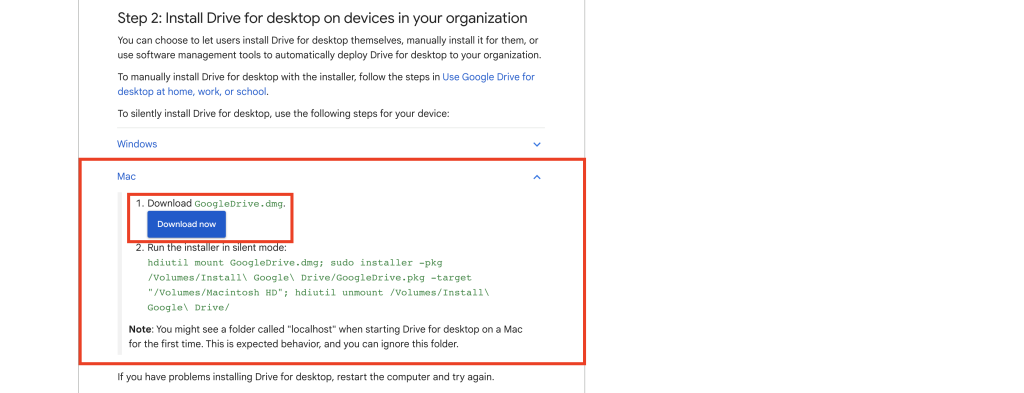
Once it is downloaded onto your computer, it will ask you to sign into your Google account on the web browser. This will take you to a Success page once it’s completed.
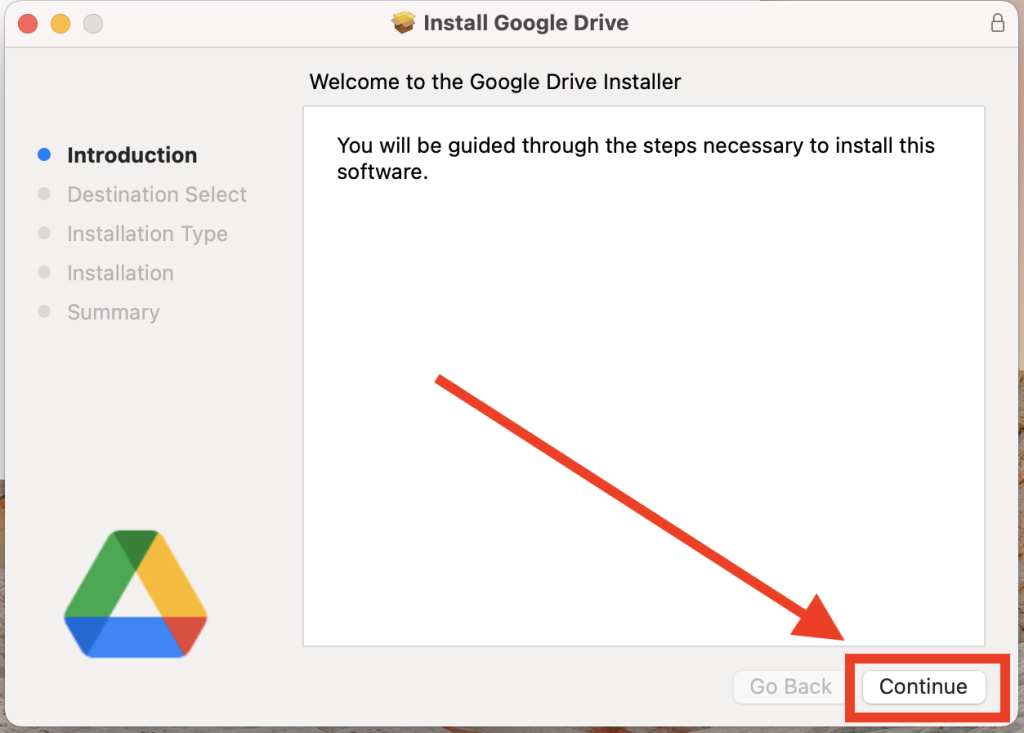
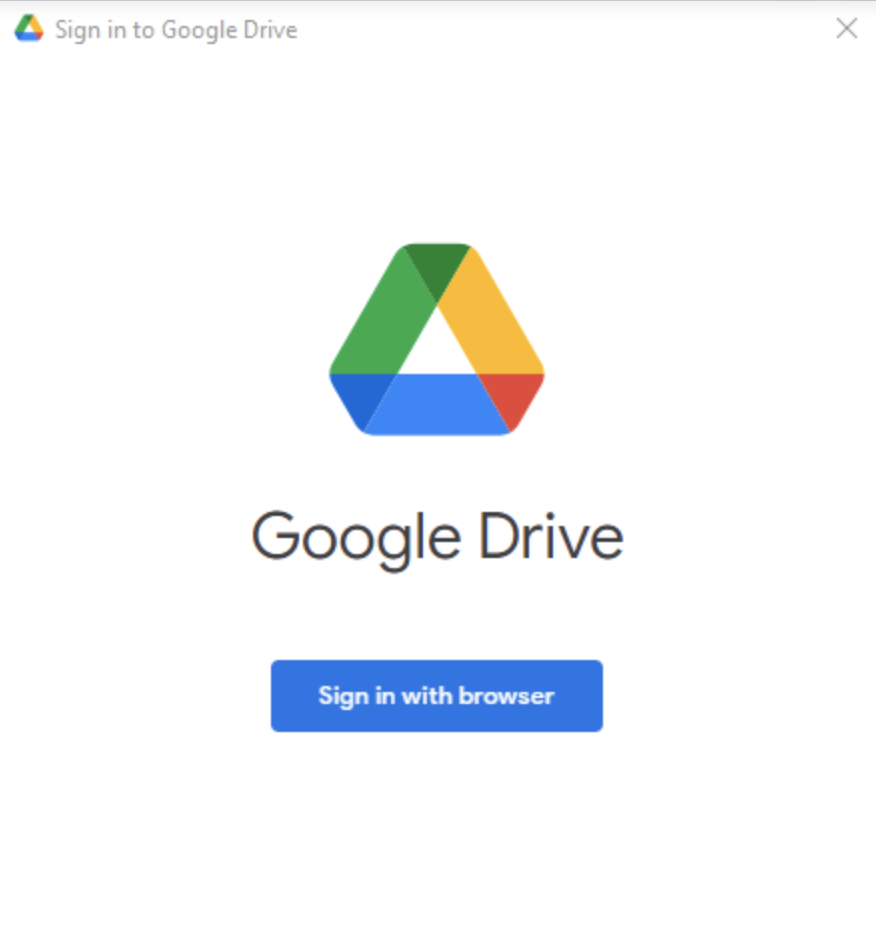
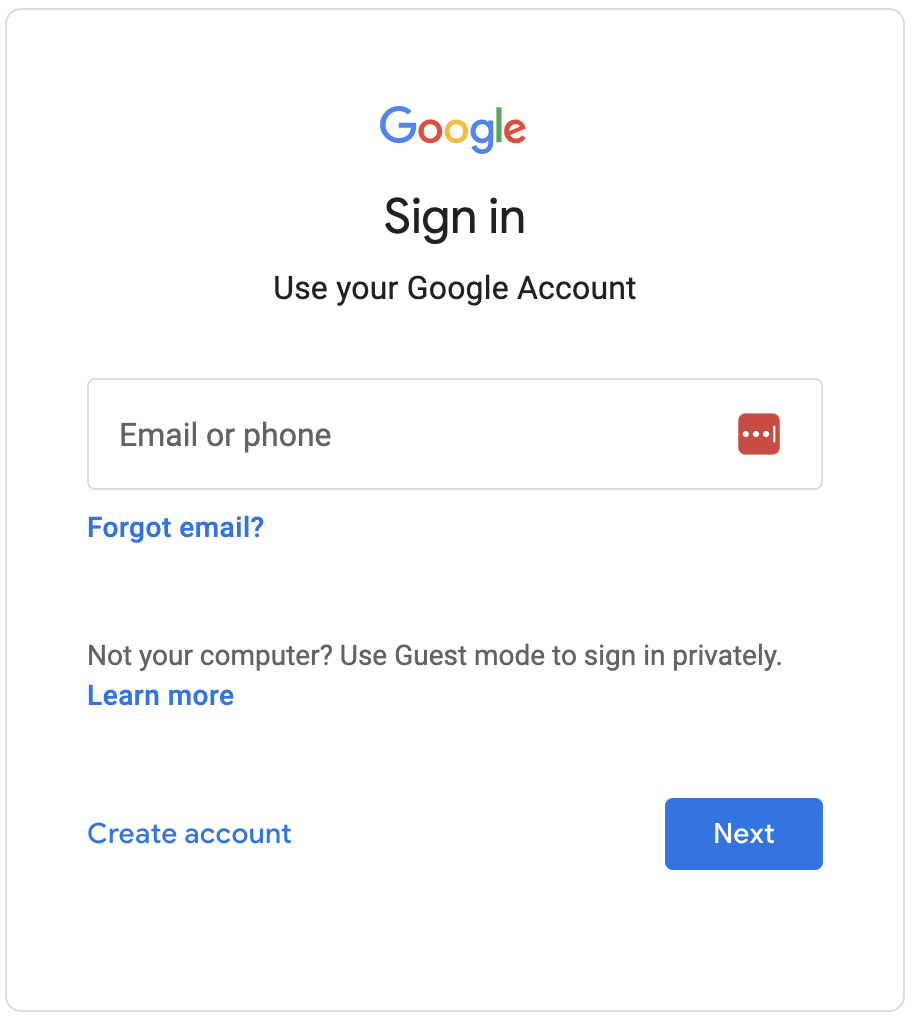
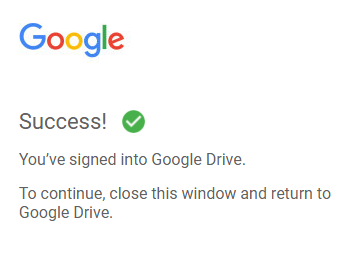
Lastly, if you want to make sure you have direct access to the Google File Stream from your “Finder Favorites”, Open the Applications section, inside Finder, find Google Drive File Stream, and drag it to the favorites section.
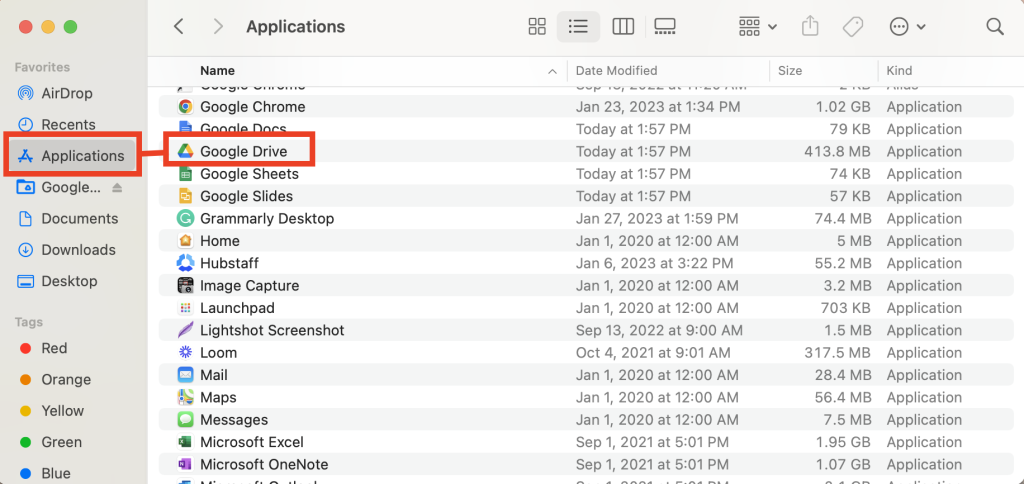
Having Google Drive File Stream helps save your computer’s storage space, since you no longer have to download files to your computer to have access to them.



