LinkedIn is a social network for the business community. Think of it as Facebook but for career opportunities and businesses. Founded in 2002, the website has been a platform for professionals to connect with past and current colleagues, broaden their business connections, network within a specific industry, discuss business insights, and search for jobs and even look for new employees.
LinkedIn users create professional profiles that allow other users to learn more about their business background and preferences, their areas of expertise, and company or organizations they belong to. Once users create their profile, they can add other users to their network provided they follow the rules and policies of Linkedin, which in this case is very strict.
Immigration firms also consider LinkedIn in finding leads that need or want their services. It is easier to find potential customers on this platform as they are just a type away. Instead of looking manually using traditional methods or other sites, LinkedIn has a huge database of over a million users, that has legal information about the users. This is useful as immigration firms just have to search for them, connect to them, and inform them regarding the firm.
How to generate leads for your immigration firm
1. Go to the homepage of your LinkedIn account and click on the search bar. It is located at the top-left corner of the page.
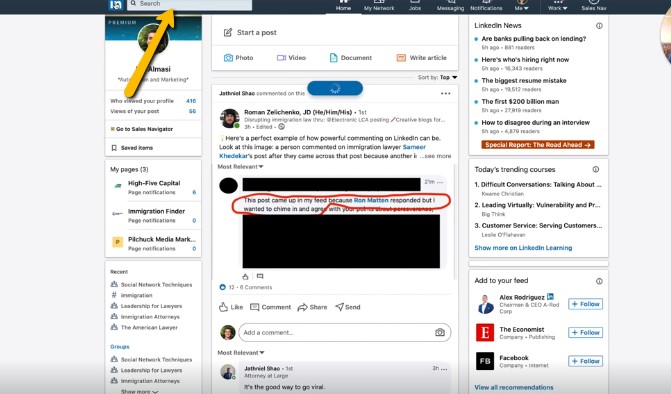
2. Use keywords to search for leads. Depending on what you are searching for, you need to specify the search by using filters. The filters are interchangeable depending on what needs to be searched.
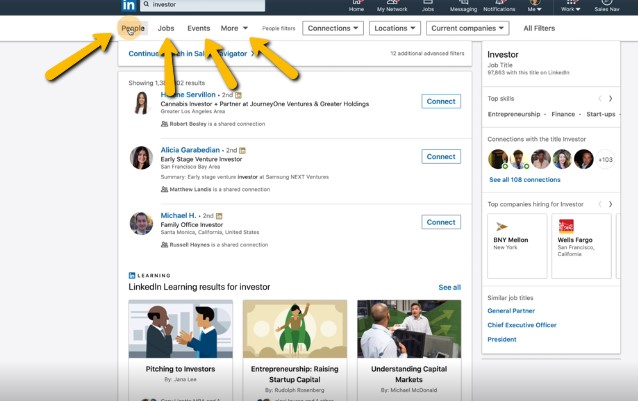
3. There are also another set of filters, which is the important part in searching leads for firms. You can also expand the filters for more specific search filters.
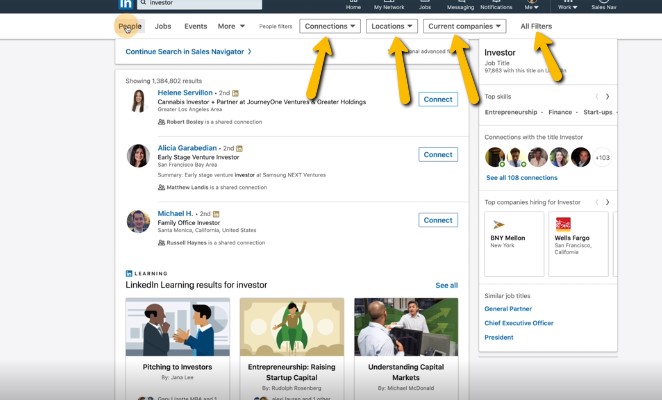
4. For connections, you need to select 2nd and 3rd degree connections. These are connections out of your network, which basically means potential leads. 1st degree connections are people in your network that you are connected with.
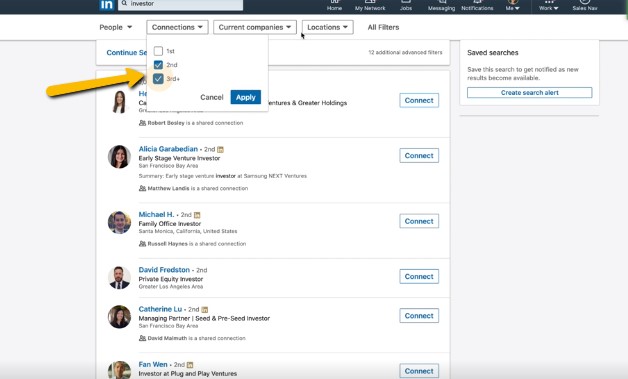
5. Now that you have selected connections, you can now enter a location you need to gather leads from.
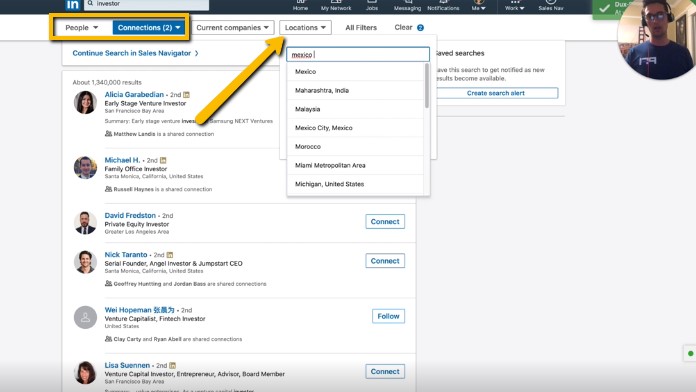
6. Now that you have specified the location, it will show you the results of potential leads. You can now start connecting to these people. Once connected, you can message them. But there are also profiles that allow you to message them right away even if you are not connected.
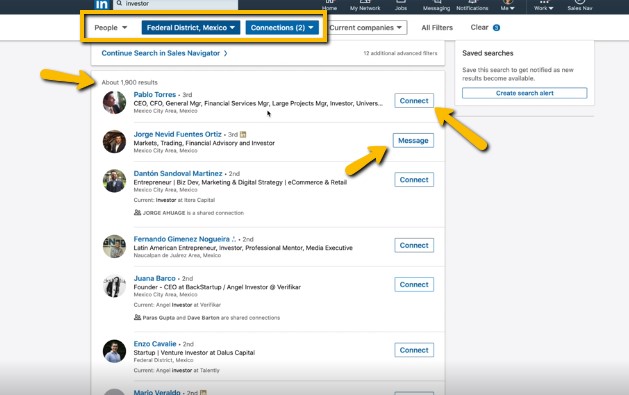
Make sure that you have a complete profile that is aligned with the company. Create meaningful posts and always update the company business profile. LinkedIn has been the staple for lead generation for businesses. It is also an important part of digital marketing and lead generation.



